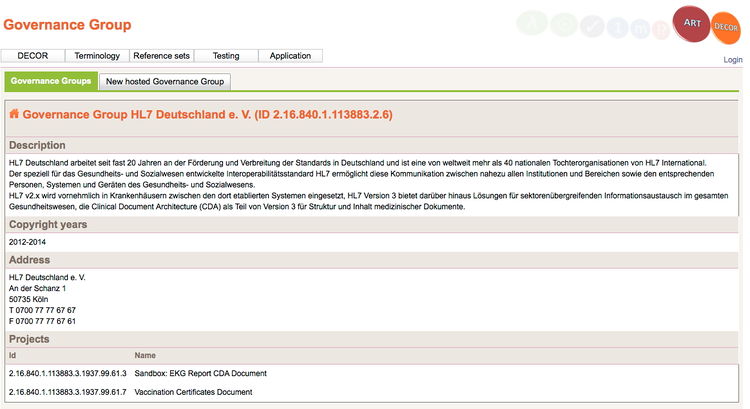Difference between revisions of "Dealing with Governance Groups"
(→Governance Group Homepage) |
(→Governance Group Homepage) |
||
| Line 27: | Line 27: | ||
Example: | Example: | ||
| − | [[File:Governancegrouphomepage.jpg| | + | [[File:Governancegrouphomepage.jpg|750px]] |
For future use: Also a list of the overall template and value set id’s is available in this homepage form. Some more support for Governance Groups may be useful as well. | For future use: Also a list of the overall template and value set id’s is available in this homepage form. Some more support for Governance Groups may be useful as well. | ||
Revision as of 14:41, 29 December 2014
Contents
Dealing with Governance Groups
Concept of a Governance Group
Designers of templates, value sets and other artifacts often create their designs within the context of a community. Often these communities are involved with standards creation, like HL7 and IHE, but they don’t have to be.
A Governance Group establishes the rules and best practices associated with their creation and management of templates, value sets and other artifacts in ART-DECOR. The group establishes practices that are used to manage the intellectual property rights associated with the artifacts they create and use, and provide for governance functions. Some Governance Groups develop artifacts with the intent to register and share their designs. Others intent to maintain their template definitions as private works.
A Governance Group is the custodian of a set of artifacts and can act in any of the three (stereotype) roles: Creator, Adopter, and Adapter.
They use ART-DECOR as a Repository to hold the artifacts designs it creates and uses. It maintains the designs it develops and uses, and tracks their status and relationships. It set the policies and procedures it will follow when using, adding, and addressing the life cycle of each design under its governance.
How to host a Governance Group on a server
How a project becomes a member of a Governance Group
ART-DECOR Menu appearance
Once a Governance Group has set up and projects are assigned to it the Governance Group gets a top-level menu item with the name of the group and a sub menu containing all projects belonging to that Governance Group.
Example:
Projects that are part of one or more Governance Groups appear as a menu item within that Governance Group(s) only and not any more as single top level menu items.
Governance Group Homepage
Clicking on the Governance Group menu item on top level he is redirected to the Governance Group homepage. Here the description and a list of associated projects are shown.
Example:
For future use: Also a list of the overall template and value set id’s is available in this homepage form. Some more support for Governance Groups may be useful as well.