Difference between revisions of "ART Value Set Viewer"
(→Example) |
|||
| Line 8: | Line 8: | ||
Screenshot of an example valueset from one of the Continuity of Care Document (CCD) value sets: MedicationStatusCode | Screenshot of an example valueset from one of the Continuity of Care Document (CCD) value sets: MedicationStatusCode | ||
[[File:En_valueset_ccd_MedicationStatusCode.png|750px]] | [[File:En_valueset_ccd_MedicationStatusCode.png|750px]] | ||
| + | |||
| + | =Form parameters= | ||
| + | The value set form, as most other forms, supports parametrization. | ||
| + | |||
| + | <syntaxhighlight lang="text"> | ||
| + | /decor-valuesets--[prefix]?id=[dataset id]&effectiveDate=[dataset effective date] | ||
| + | </syntaxhighlight> | ||
| + | |||
| + | {| style="text-align: left;" class="artdecor" | ||
| + | ! Parameter !! Description !! Since | ||
| + | |- | ||
| + | | prefix || Project prefix || ''always'' | ||
| + | |- | ||
| + | | id | ||
| + | | Switches to the project value set with this id. Format: OID | ||
| + | | art v1.5 | ||
| + | |- | ||
| + | | effectiveDate | ||
| + | | Switches to the project value set with this effective date. Format: yyyy-mm-ddThh:mm:ss. Works only in combination with param id | ||
| + | | art v1.5 | ||
| + | |} | ||
Revision as of 14:00, 26 August 2015
Views
ART-DECOR offers multiple views on value sets:
- Project oriented: go to http://art-decor.org/art-decor/, select a project from the dropdown DECOR. In that project select the tab Terminology/Valuesets
- Project oriented/as a service: see URIs services ProjectIndex or ValueSetIndex. These services support multiple machine-processable formats such as (for example): xml or csv
- Valueset oriented/as a service: see URIs service RetrieveValueSet. This service will return one valueset when queried with an id.
Example
Screenshot of an example valueset from one of the Continuity of Care Document (CCD) value sets: MedicationStatusCode
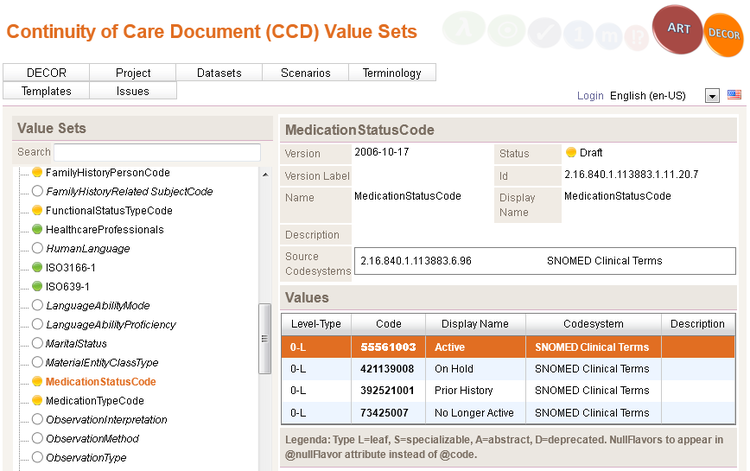
Form parameters
The value set form, as most other forms, supports parametrization.
/decor-valuesets--[prefix]?id=[dataset id]&effectiveDate=[dataset effective date]
| Parameter | Description | Since |
|---|---|---|
| prefix | Project prefix | always |
| id | Switches to the project value set with this id. Format: OID | art v1.5 |
| effectiveDate | Switches to the project value set with this effective date. Format: yyyy-mm-ddThh:mm:ss. Works only in combination with param id | art v1.5 |