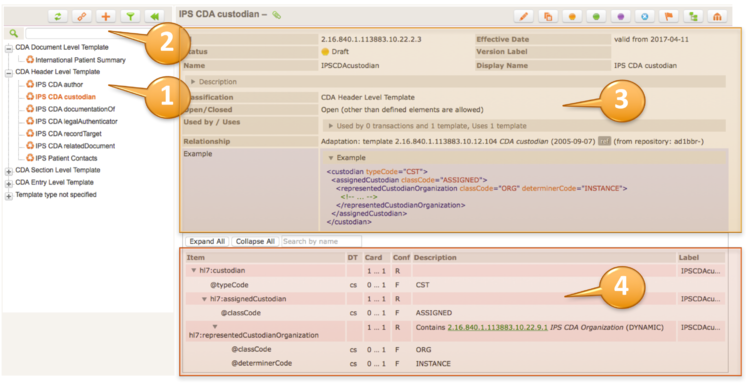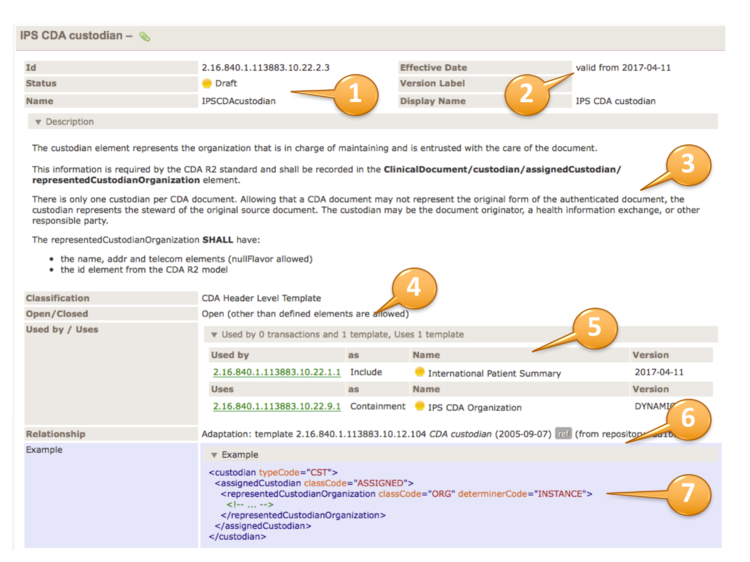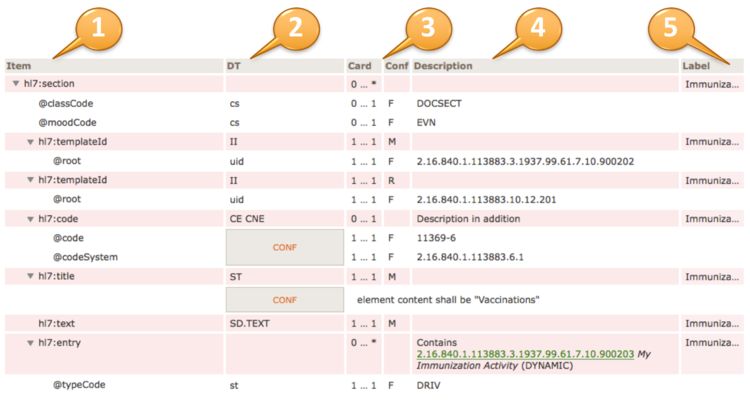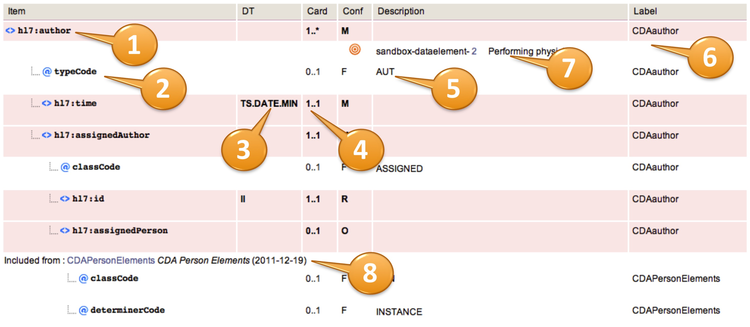ART Template Viewer
Contents
Template viewer overview
The typical template viewer window has a navigation list on the left (1, 2), a template meta data area (3) and the template design body area (4).
The templates are listed in the navigation area as document level templates (1) or as re-usable templates with a recycling icon (2). The icons can be orange for a template status "draft" or "in review", or green for a template status "active" or blue for a template status "retired" or "inactive".
Template Meta data
Table view of template design
The captions of the table view of a template design are:
Item (1)
contains the XML document tree view of all elements and attributes specified in the template design. Elements are denoted by a preceding "<>" and attributes by "@".
DT (2)
datatypes, contains the datatype of the item, please refer to valid datatypes for elements and attributes respectively
| Conf | Description |
|---|---|
| O | optional |
| R | required |
| M | mandatory |
| C | conditional |
| NP | not present |
Card / Conf (3)
cardinality and conformance of the item; conformance may display values as shown in the following table.
Description (4)
contains a textual description of the item, may also contain constraints and values for fixed attributes.
Label (5)
is a human readable label that is displayed upon errors, warnings or notes during validation.