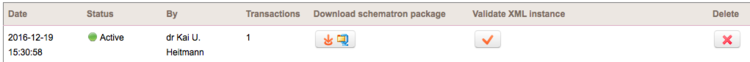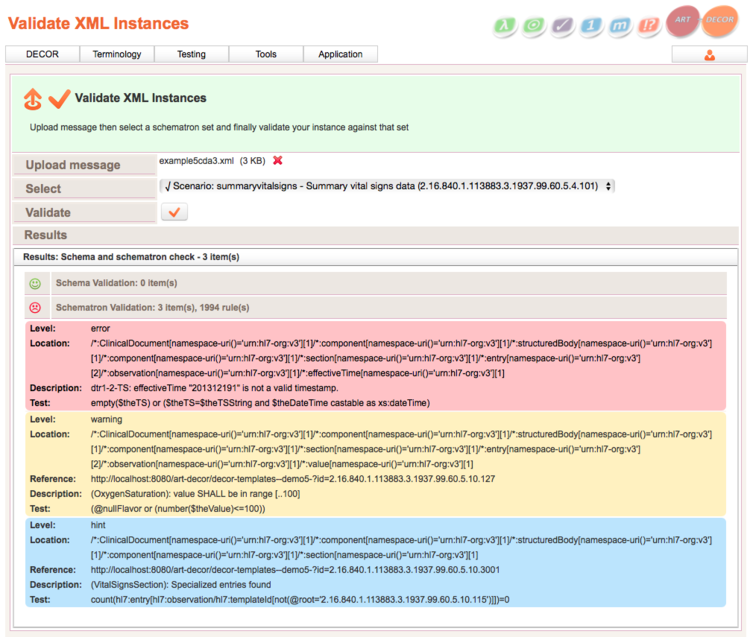Difference between revisions of "Live Runtime Compile"
(→Compiling the Runtime live) |
|||
| Line 6: | Line 6: | ||
==Compiling the Runtime live== | ==Compiling the Runtime live== | ||
| − | You must be a project author and logged in. Then at the project | + | You must be a project author and logged in. Then at the project menu choose “Development”. You reach the Development page of your project with two tabs: "Check DECOR" and "Compile a development version". Clicking on the latter you see this dialog. |
[[File:Lrc-devtab.png|750px]] | [[File:Lrc-devtab.png|750px]] | ||
Klick on the bug symbol and if everything is well parametrized the runtime compile is triggered. | Klick on the bug symbol and if everything is well parametrized the runtime compile is triggered. | ||
| − | After a few seconds to minutes you get at the | + | After a few seconds to minutes you get a new line at the result list. Each row indicates date, statu, author and number of transactions of the LRC item. There are buttons to download the validation package to a local computer or to validate an instance live in ART against the recently created validation package. |
| + | |||
| + | [[File:Lrc-itemrow.png|750px]] | ||
| + | |||
| + | |||
[[File:Lrc-results.png|750px]] | [[File:Lrc-results.png|750px]] | ||
| − | |||
| − | |||
Revision as of 10:46, 22 December 2016
Live Runtime Compile (LRC)
Project authors have a simple method to test instances against their definitions. Assume a projects defines a CDA document level template along with other specifications, then using Live Runtime Compile (LRC) allows live creation of a validation runtime package for
- either downloading it onto a local computer for local validation
- or uploading a CDA instance an test it against the definitions.
Compiling the Runtime live
You must be a project author and logged in. Then at the project menu choose “Development”. You reach the Development page of your project with two tabs: "Check DECOR" and "Compile a development version". Clicking on the latter you see this dialog.
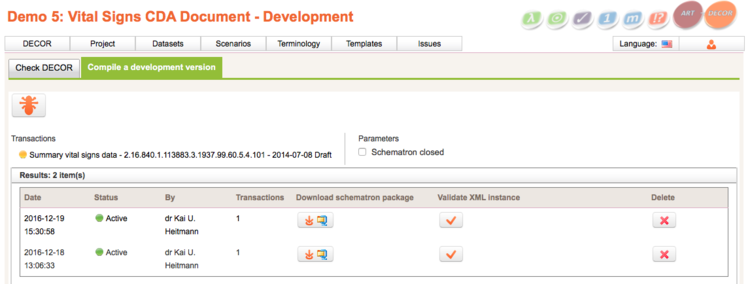
Klick on the bug symbol and if everything is well parametrized the runtime compile is triggered. After a few seconds to minutes you get a new line at the result list. Each row indicates date, statu, author and number of transactions of the LRC item. There are buttons to download the validation package to a local computer or to validate an instance live in ART against the recently created validation package.