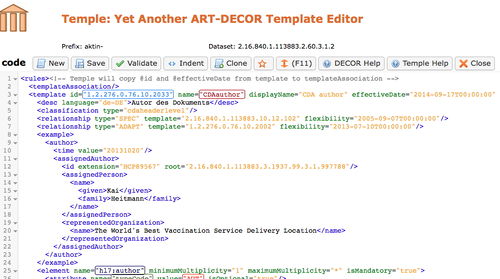Difference between revisions of "News 20151030"
| Line 6: | Line 6: | ||
In addition to the “regular” graphical Template Editor supporting tabular editing of templates, Temple offers an XML-like editor with extra support with auto-complete functionality for those who are familiar with the HL7’s Templates DTSU and prefer to work with XML-editing rather than a graphical tool. It allows direct manipulation of the underlying definition in XML. It supports content completion, inspection of referenced artefacts, and validation of the definition before saving. | In addition to the “regular” graphical Template Editor supporting tabular editing of templates, Temple offers an XML-like editor with extra support with auto-complete functionality for those who are familiar with the HL7’s Templates DTSU and prefer to work with XML-editing rather than a graphical tool. It allows direct manipulation of the underlying definition in XML. It supports content completion, inspection of referenced artefacts, and validation of the definition before saving. | ||
| − | [[File:Templesnippet.jpg]] | + | [[File:Templesnippet.jpg|500px]] |
}} | }} | ||
Revision as of 11:47, 30 October 2015
ART-DECOR Template Editing for the Impatient: Temple
30 October 2015
Today the ART-DECOR Expert Group officially released “Temple”, the second HL7 Template Editor as part of the ART-DECOR tool suite, after intense testing.
In addition to the “regular” graphical Template Editor supporting tabular editing of templates, Temple offers an XML-like editor with extra support with auto-complete functionality for those who are familiar with the HL7’s Templates DTSU and prefer to work with XML-editing rather than a graphical tool. It allows direct manipulation of the underlying definition in XML. It supports content completion, inspection of referenced artefacts, and validation of the definition before saving.